Home
> 4D Maze Game
Download
|
The Idea
In the Maze
Notes
> Reference
Menu
Welcome Screen
Options Screen
Maze
Color
Seed
View
Stereo
> Keys
Motion
Image
Keys (2)
Keys (3)
Keys (4)
Keys (5)
|
> Keys (6) |
Keys (6)
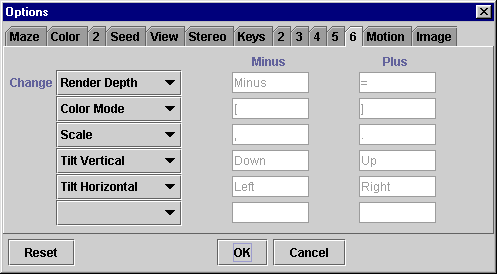
The change keys let you change various options without bringing up the options screen. There are nine options that can be changed via these keys: on the color tab, the color mode; on the view tab, the render depth, retina size, and scale; and on the stereo tab, the screen width, screen distance, eye spacing, and tilt angles.
See Also
Color
How to Orient Yourself
Stereo
View
Volumes